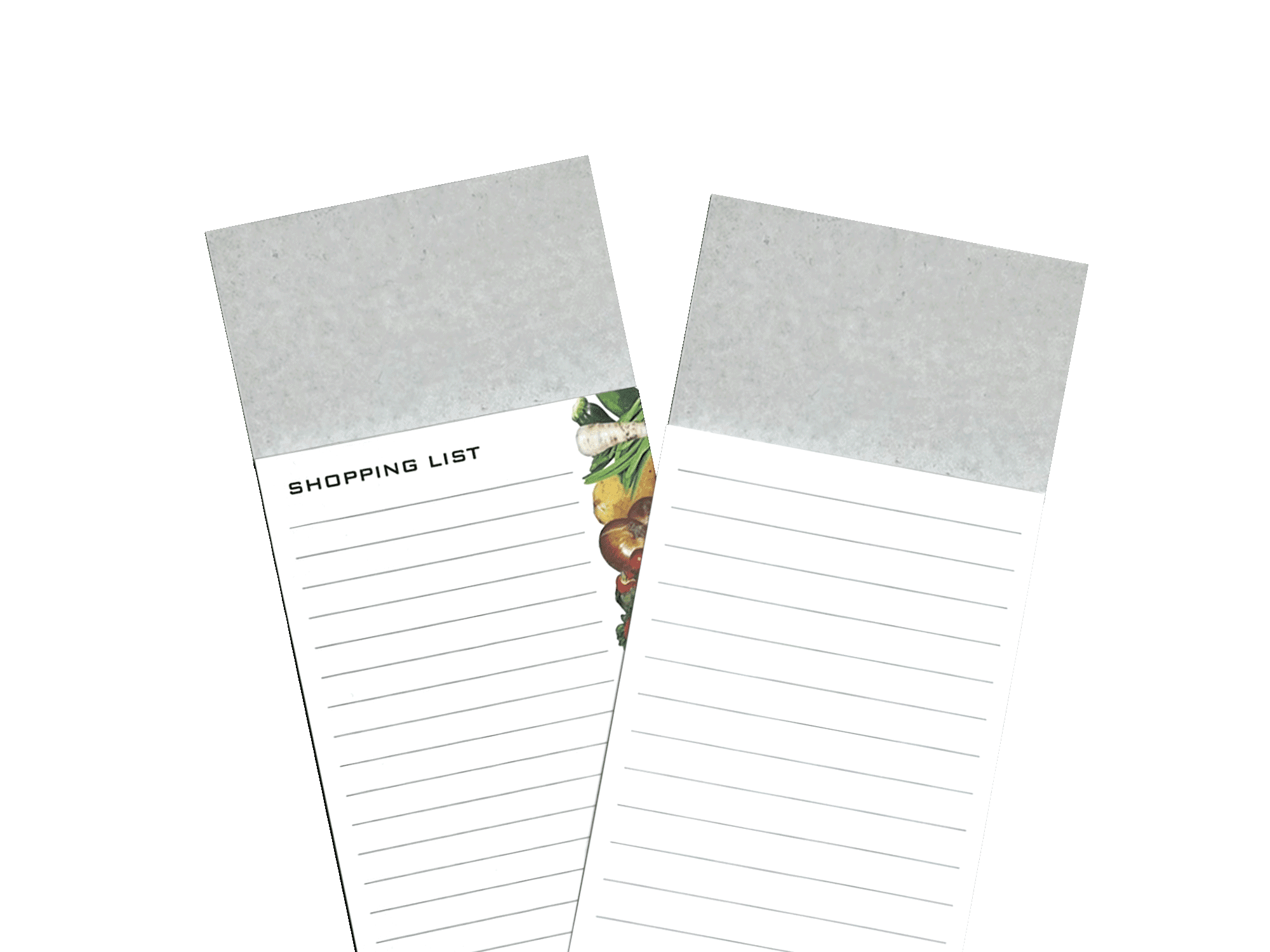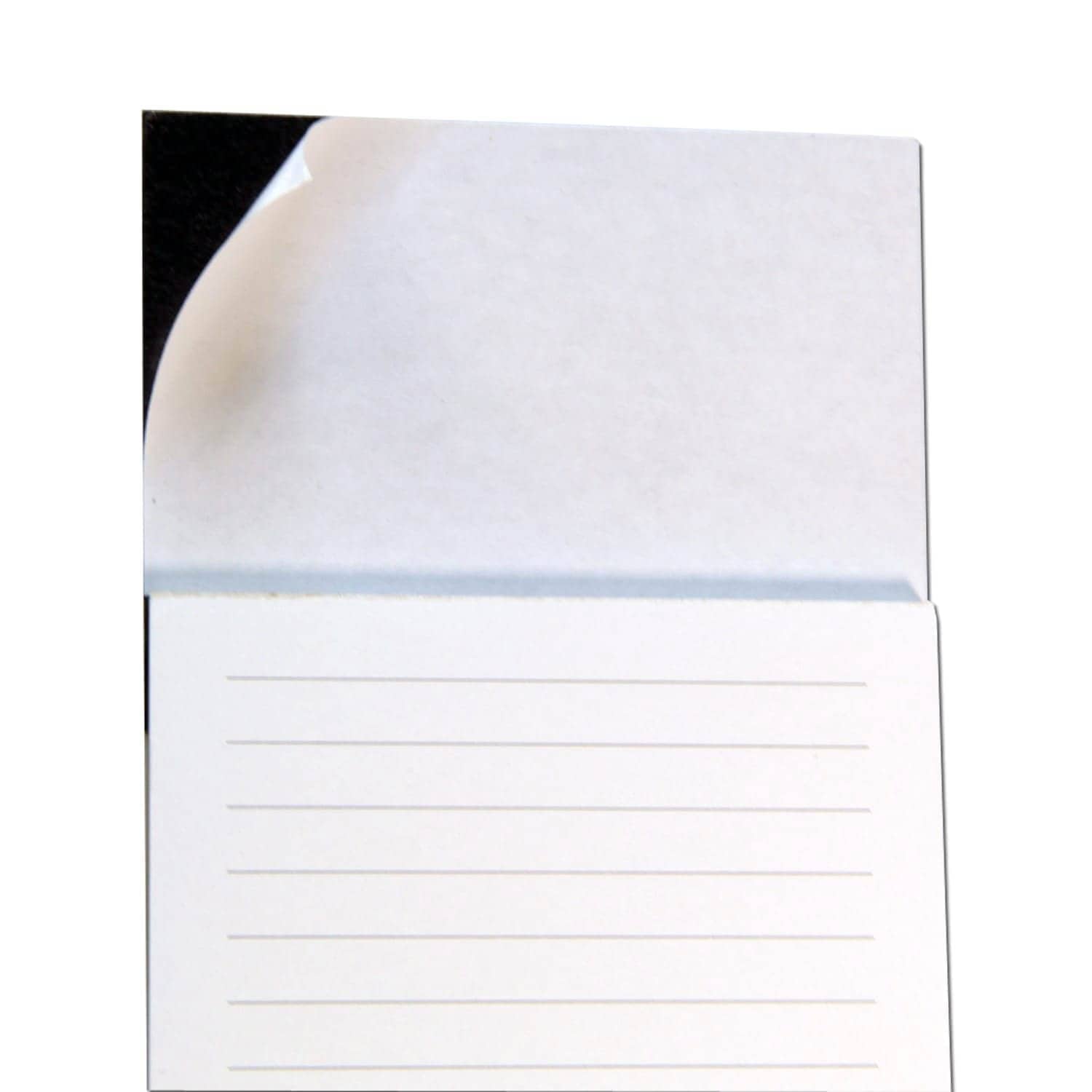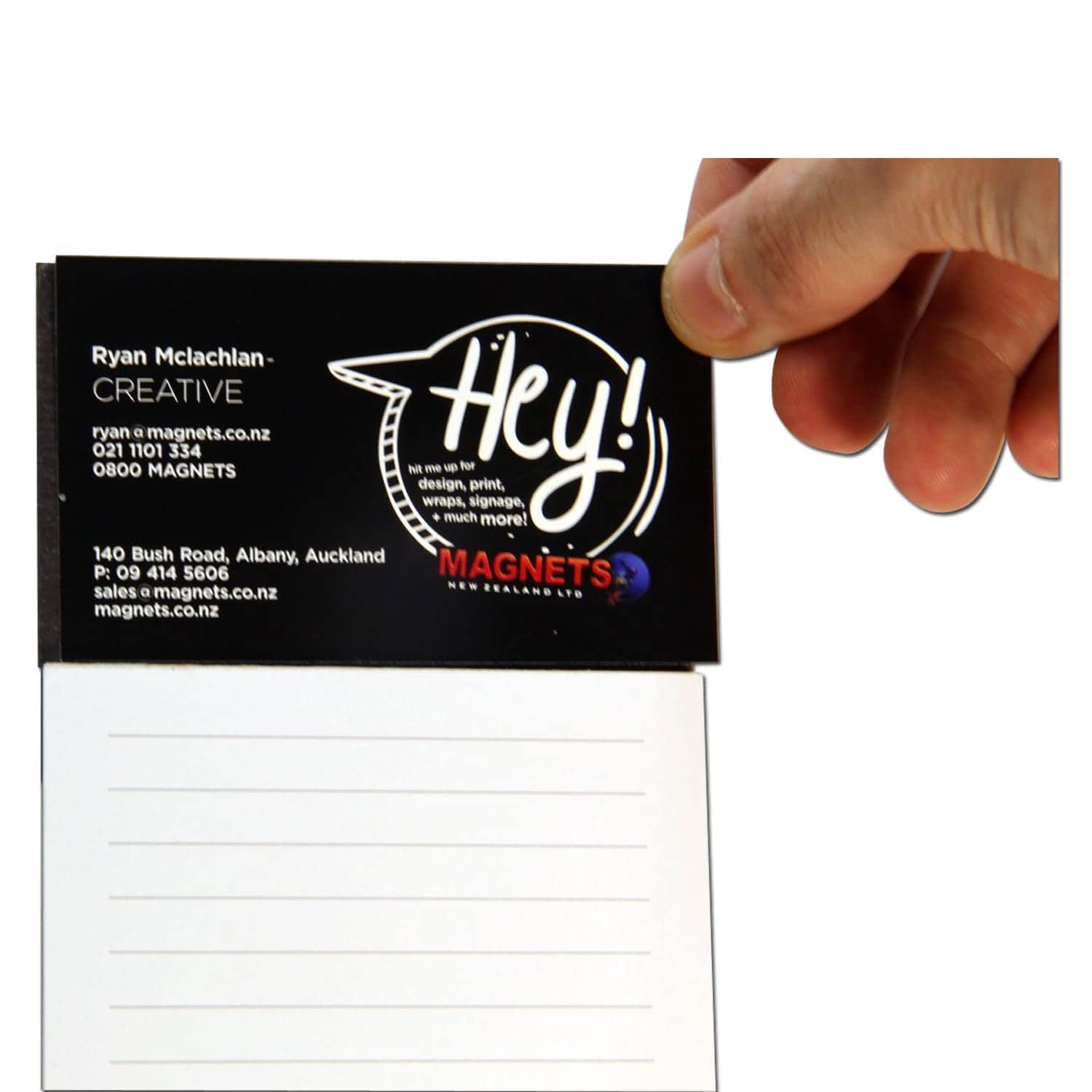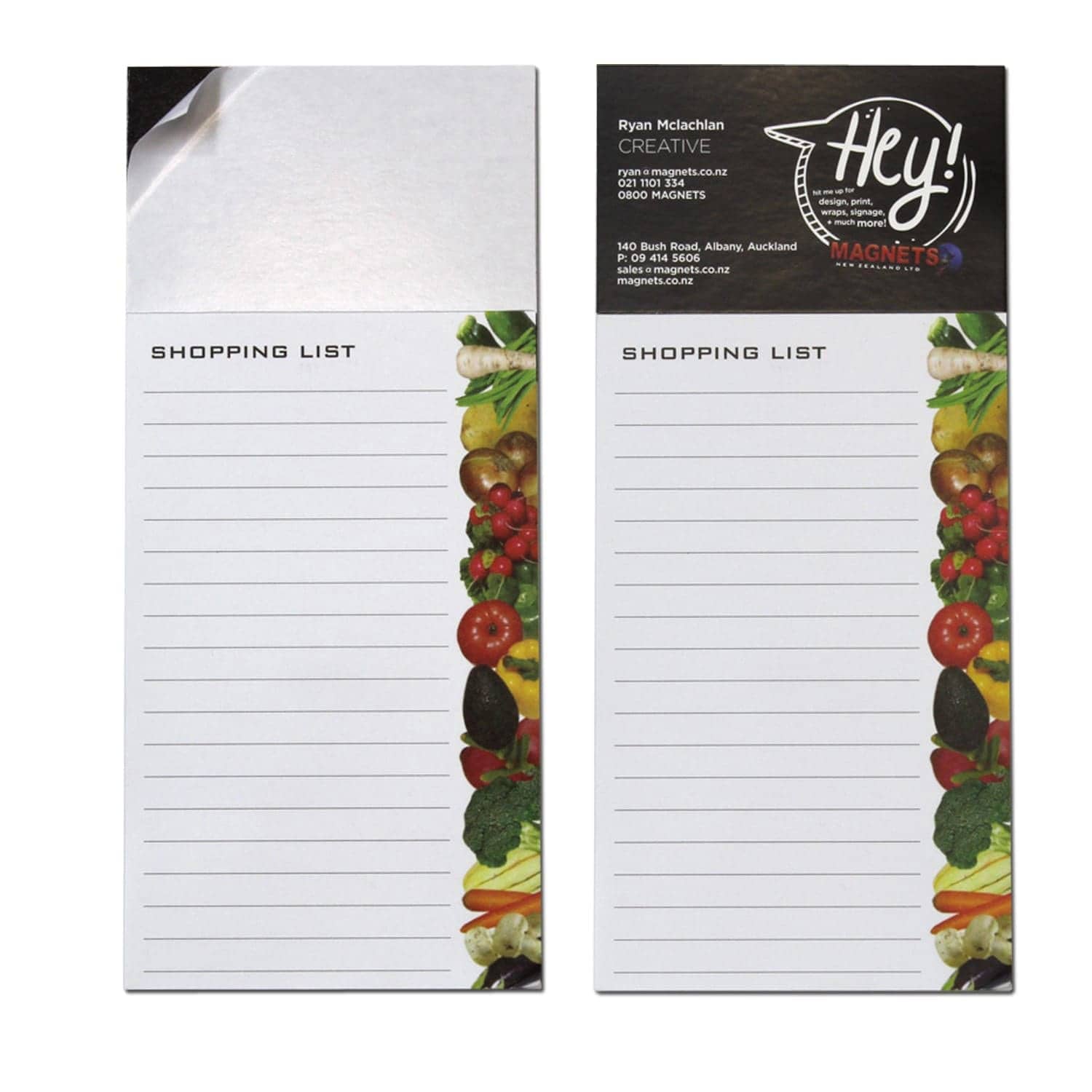Our MagPads are 40 leaf pads and are 90mm wide by 148mm long.
They can come with a pre-applied, self-adhesive magnet that can be used to turn our MagPads into a fridge. The top section of the self-adhesive magnet has space for a business card turning this into an excellent promotional tool.
$2.36 Incl. GST ea$2.05 + GST ea
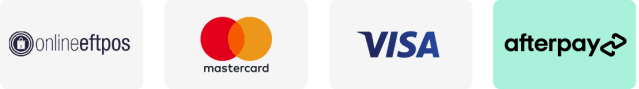
✓ Click and collect is available on this item from Magnets NZ – 142 Bush Road Albany, just select “collect from showroom” in the checkout and wait for your collection email once your print is ready.
Rather chat in person?
Give us a call on 09 414 5606
With the option of a self adhesive magnet, our Magpads offer a simple yet highly effective method of promoting your business. By using a strong self-adhesive magnet these pads become magnetic allowing them to be attached to any ferrous surface.
If you choose to have the magnet option then the self-adhesive magnet is pre-applied so these are ready to go out of the box. Should you want a business card applied we can help there as well. We can not only print or even designed your business cards but can also apply them for you for a small fee. Have everything ready to go and take the worry out of the job.
Our MagPads come in three different types all having 40 leaves in each pad, The varieties are;
Plain Lined MagPad
Things To Do MagPad
Shopping List MagPad
Want more than just one kind? No worries you can mix and match as many as you like!
If none of these designs suit your needs we can also custom make these with your own unique design.
| Weight | 0.07 kg |
|---|---|
| Dimensions | 20 × 9 × 0.8 cm |
| Select a Style | Plain Lined, Things To Do, Shopping List |
Uploading a design
File Formats and Types
The easiest way is simply to just send us everything you’ve got! However our preferred file types for online orders is a print-ready .PDF file with crops and bleed, and the text converted to outlines.
For cut vinyl lettering, please ensure your artwork is vector, and converted to outlines to avoid any issues. Use our provided product templates where available to help you in your design process.
Supplying a file made in Canva
Canva has the ability to export as a PDF, with crop marks and bleed. Follow this tutorial here and send us the PDF file when making your online purchase or emailing an enquiry. Be sure to choose “PDF Print” with crops and bleed, and do not choose “Flatten PDF” if you think we may need to tweak it slightly.
Colours
If you have specific colour requirements let us know, we accept CMYK, Pantone, and RGB, but to ensure your colours correct – do let us know of any specifics or supply a physical sample and request a physical proof to sign off.
Related products
 Select options This product has multiple variants. The options may be chosen on the product page / Details
Select options This product has multiple variants. The options may be chosen on the product page / DetailsPrinted Flyers
$0.48 - $3.17 Incl. GST ea $0.42 - $2.76 + GST ea Select options This product has multiple variants. The options may be chosen on the product page / Details
Select options This product has multiple variants. The options may be chosen on the product page / DetailsPlastic Cards
$2.76 - $3.31 Incl. GST ea $2.40 - $2.88 + GST ea Select options This product has multiple variants. The options may be chosen on the product page / Details
Select options This product has multiple variants. The options may be chosen on the product page / DetailsDurapole Flex
$431.25 - $572.70 Incl. GST ea $375.00 - $498.00 + GST eaSpeed Bottle Opener
$7.36 Incl. GST ea$6.40 + GST ea